So last week, I posed the following musing to the LinkedIn Braintrust…

This spurred quite a myriad of great tips and recommendations when it comes to better knowing your user audience and connecting with them.
For future reference – and in the effort to make sure our brainstorm is available to others – I have collated all the responses here.
If you have others that should be added to the list, feel free to message me on LinkedIn! I would love to connect. Thanks again to everyone who contributed.
⭐⭐⭐⭐⭐⭐⭐⭐⭐⭐⭐⭐⭐⭐⭐⭐⭐⭐⭐⭐⭐
As a former Sales Manager who is a shockingly poor storyteller and doesn’t enjoy public speaking that much, the answer for me was simply prep, practice and experience. I blocked 20-30 minutes before each presentation to prepare some notes and practiced presenting to myself. When I was first starting out I would record myself and watch the recording to see what I could do better. Then when I was actually presenting to clients, I would take note of what worked and what didn’t, what I said right and what I said that was weird — then I’d make adjustments to the presentation and how I spoke in future trainings. After a few trainings, I was really happy with the flow and felt a lot more comfortable once I was in that groove! (Samantha Rifkin)
The ability to adapt your communication style for your audience is essential! The presentation you create for the C-Suite is almost always going to look vastly different for end user trainings. It’s really important to consider your audience’s background, average education level, in what situations they’ll be using the org, etc. In an old position of mine I had to create app trainings for an entire company, ceo through truck drivers. Many of our drivers were taking on a part-time position after retirement, so it was essential that the training documents were simple, and as short as possible while still assuming an audience that were baseline uncomfortable with smart phones. Before publishing any trainings, I would sit down with a user and ask them to complete a task based on the documents, and adjust accordingly to their feedback. In summary, be sure your communicating with the spectrum of users, so you understand the varying communication styles. A final thought for live trainings…providing food seems to go a long way in keeping folks engaged haha! (Dorian Fox Innis)
Knowing your audience and their parameters is super important. We need to work to frame the product in a way that our users understand – make it more relatable. Use examples that they would use. Not random examples that make no sense. Yes. This might take a little work. (Alex Warneke)
Providing a variety of learning modalities, accommodations for those with disabilities, and/or differentiating instruction for various skill levels may seem like more work up front, though will save time in the long-run by ensuring thorough understanding and greater user adoption. Keep help texts and power-points simple! (Christa Pylant)
I’ve provided a lot of training over the years for different systems and processes (not SF) and have always used PowerPoints and written instructions as well as walking through it. I always try to provide examples and walk through those in a sandbox since often times things don’t click until you have to use it. (Jessica Estrada)
I follow up every training with links and a video and a note being like – hey! That was a whole lot of info! But here are some resources for you to review at your own pace. (Alex Warneke) The follow-up links, video and note are gold! It transmits empathy and support. I’m sure your users are more likely to implement the new concepts and reach out for help if needed. (Janine Sprague Zolle)
Breaking down large bits of information is the crux of teaching. No use in drowning students in the deep end if they do not understand the basics. (Susanne McDevitt)
This is where my past as a clinician comes into play. Being able to translate the technical capabilities and possibilities of Salesforce to the client/end-user is not that different from explaining illnesses, diagnostic procedures, test results, and treatment options to patients. You need to be able to use your knowledge base and explain concepts and terms in ways that the client/end-user will understand. (Rafael Castillo, MD) And use your bed side manner 😉 keeping it professional but real with your clients can go a LONG way in building trust. I like to keep it fun whenever possible 👍👍 (Alex Warneke)
Probably a great way to practice on how to teach people about Salesforce is by writing what you learn about when you are learning something new. Another one is by using the YouTube platform where you can videos about what you are learning and try to teach it to others so as to better help them understand the concept being discussed. (Michael Casanova)
Avoid only speaking in buzzwords! End users want to hear how what you’re building will make their lives easier. They won’t be impressed by your lingo. Speak plainly and let the work speak for itself 😉 (Alexandra Thames West)
People learn more easily in different ways. So make sure to include visual, auditory, and kinesthetic/ tactile elements in your training materials. If you can combine 2 or 3 of these, even better. (think video tutorial, where you walk the learner through the steps) This is also an excellent strategy for supporting non-native English-speaking colleagues. (Janine Sprague Zolle)
In my experience when trying to roll out a new product or convince my leadership to upgrade capabilities it is important to not only explain with enthusiasm but also explain it in a way that excites them and at a level they can understand. If you can find the middle ground when it comes to technical terminology and present it in a way that they actually think it is their idea, you don’t really have to sell them anymore on the idea, just negotiate the terms and specifics! I agree 100% there is a difference between know how to build and being able to explain what you can build! Sometimes that part doece natural and that’s where documentation can be very handy! (Nick Griffin)
I have the tendency to focus more on what I want to say rather than what the audience needs to hear. Definitely working on it! (Don Williams)
I would record myself with Loom and see what I could have done better, particularly English is not my mother tongue. (Penny Pei-Ju Liao)
I would echo the planning and preparation mentioned earlier. In the past few weeks, I’ve shared information with a group of colleagues in an informal setting on three different occasions. However, the session where I had a thorough outline and working notes went much better than the other two. The second one I only had a rough idea and ended up all over the place, and the third one where I didn’t do any prep at all (was demonstrating a particular tool) we ended up rescheduling because I discovered the need for another related tool that the first was dependent on. I’ve lead a lot of classroom training over the years, both technical and non-technical, and preparation is essential. Yes, I can wing it if needed or short notice, but I do a much better job of improvising when I’ve already taught the particular subject several times. Sometimes, no matter how much we prepare and tailor the content, the engagement can fall flat, this is just how it goes sometimes – it’s less likely with preparation, but can still happen. (Chris Lacey)




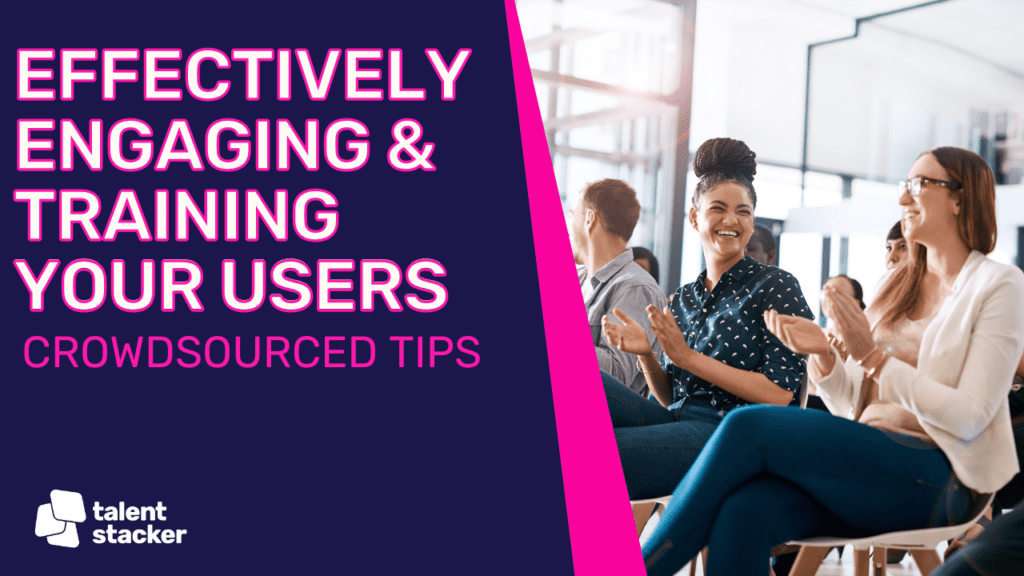

Responses