Salesforce Flow is a tool that lets you automate business processes. This automation is achieved by creating “flows.” A flow is composed of steps, which can be anything from sending an email to updating a record. You can also add conditions to your steps so that specific actions only happen if certain criteria are met.
Creating a flow is easy. Just drag and drop the steps you want into the editor and connect them with arrows. You can test your flow anytime to make sure it’s working correctly. Once you’re happy, you can activate the flow and start using it in your Salesforce org.
There are many different flows, but one of the most common ones is Record Update Flows. These flows update Salesforce records based on your specific criteria. For example, you could create a flow that updates all opportunities with a particular stage to have a new status called “red.”
There are automated processes in Salesforce that help you turn leads into customers. These processes can be set off when a lead is created or updated. They will create new records and update information on existing records automatically.
Opportunity splitting flows help you divide opportunities between sales reps based on what you choose. For example, you could create a flow that evenly splits opportunities between two sales reps when creating an opportunity with a particular sales stage.
Salesforce Flow is a powerful tool that can save time and effort by automating repetitive tasks. Give it a try today!




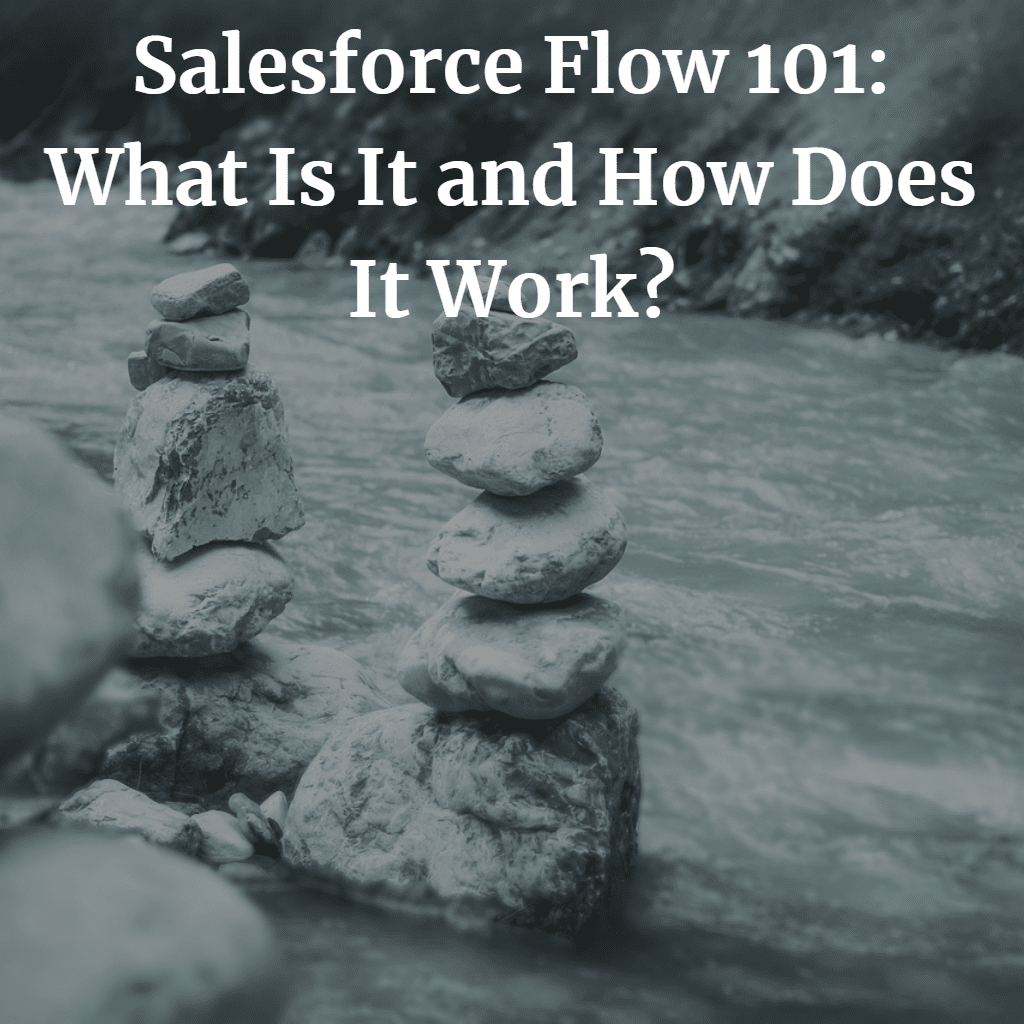

Responses